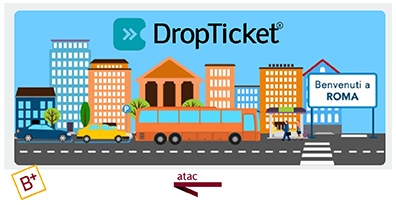Download the App for free

Bpiù is a payment method via app that is developed across multiple platforms.
Currently you can use the apps MooneyGo, Wetaxi, Trenitalia, Urbi, Tabnet, TicketAppy, Dropticket and Telepass Pay to buy 100-minute BIT tickets, ROMA 24/48/72 hour tickets and the monthly personal travel passes.
Follow the guided tour
Follow the guided steps
Log in to the app, register for the service, and purchase your pass. The pass is issued with preset start and end dates, so it is purchased already active.
To travel on the metro: show the QR Code generated by the system to the turnstile’s optical reader. There are two types of QR Code readers: the traditional ones, located on the top of the turnstile (each station has two dedicated gates, usually the first on the right and the last on the left), and the new “All in One” readers, built into the new turnstiles, recognizable by the digital display and positioned on the front. Each metro station is equipped with one or more All in One turnstiles. To avoid reading issues, remember not to place your phone flat on the reader: keep it parallel or slightly tilted toward the reader’s glass. It is also recommended to increase screen brightness before showing the QR Code.
In case of ticket inspections, simply open the app and show the ticket inspector the QR code of the activated ticket on your smartphone. Each activated travel ticket corresponds to a QR Code, so if multiple tickets are activated simultaneously, each activated QR Code corresponds to a valid ticket.